HTB - Sightless

Table of Contents
Hack The Box: Sightless Machine Writeup #
Summary #
This writeup covers the steps I took to complete the Sightless machine on Hack The Box. The machine involved exploiting a SQLPad vulnerability, cracking a user hash, discovering hidden domains, and leveraging a Chrome debugging session to escalate privileges to root.
Enumeration #
Nmap Scan #
I started by running an nmap scan to identify open ports:
nmap -sC -sV <target-ip>
The scan revealed the following open ports:
- 21: FTP
- 22: SSH
- 80: HTTP
Web Exploration #
Accessing port 80 redirected me to sightless.htb. I added this domain to my /etc/hosts file to access the website:
sudo echo "<target-ip> sightless.htb" >> /etc/hosts
I tried brute-forcing directories and virtual hosts using ffuf, but no significant results were found. However, exploring the web page revealed a link to sqlpad.sightless.htb, so I added this subdomain to /etc/hosts as well.
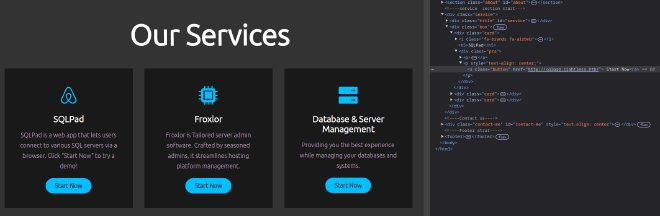
Initial Foothold #
SQLPad Vulnerability #
After some research, I found a known vulnerability in SQLPad CVE-2022-0944 that allowed me to spawn a reverse shell. Using this exploit, I gained access to the system, but I was inside a Docker container. Attempts to escape the container using known techniques were unsuccessful.

Extracting User Credentials #
Within the Docker container, I discovered the /etc/shadow file contained a hashed password for the user michael. I extracted the hash and cracked it using hashcat:
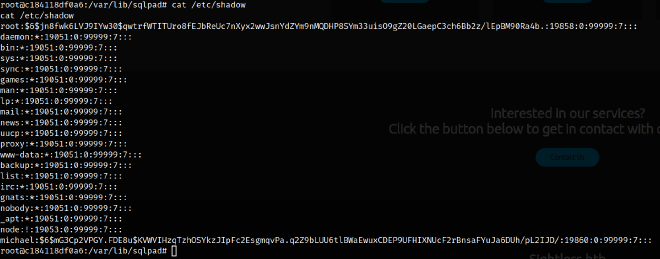
hashcat -m 1800 hash.txt rockyou.txt
After cracking the hash, I logged in as michael via SSH:
ssh michael@<target-ip>
This granted me access to the user’s account, and I retrieved user.txt.
Privilege Escalation #
Linpeas Enumeration #
I uploaded linpeas.sh to the target machine and executed it to enumerate potential privilege escalation vectors. Linpeas revealed:
- Several open ports on localhost, including 8080.
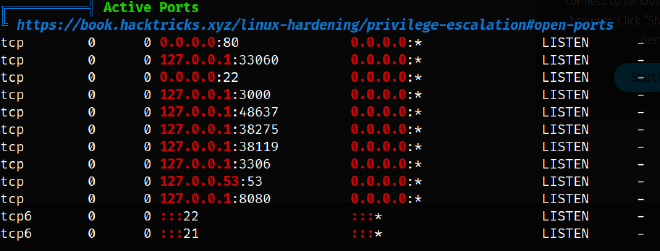
- A Chrome session with remote debugging enabled.
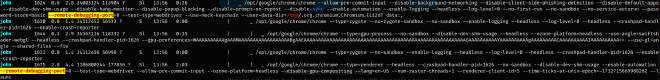
- A reference to the domain
admin.sightless.htbin Apache configuration files.
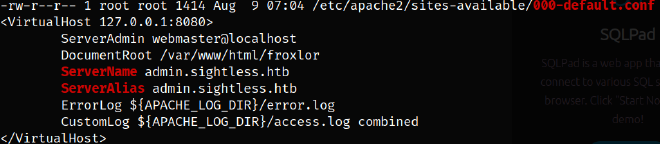
Port Forwarding and Froxlor #
To investigate the localhost services, I used SSH port forwarding:
ssh -L 8080:localhost:8080 michael@<target-ip>
Accessing http://localhost:8080 presented a notice indicating the wrong domain. Using the Apache configuration information, I added admin.sightless.htb to the localhost line of my /etc/hosts file, revealing a Froxlor login page.
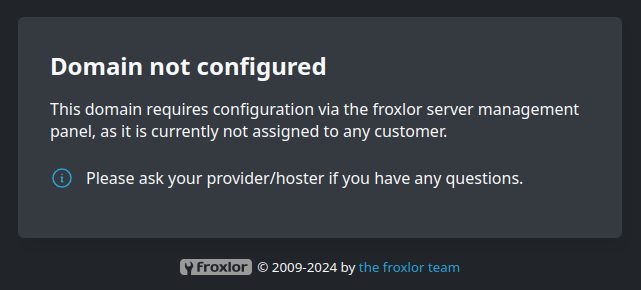
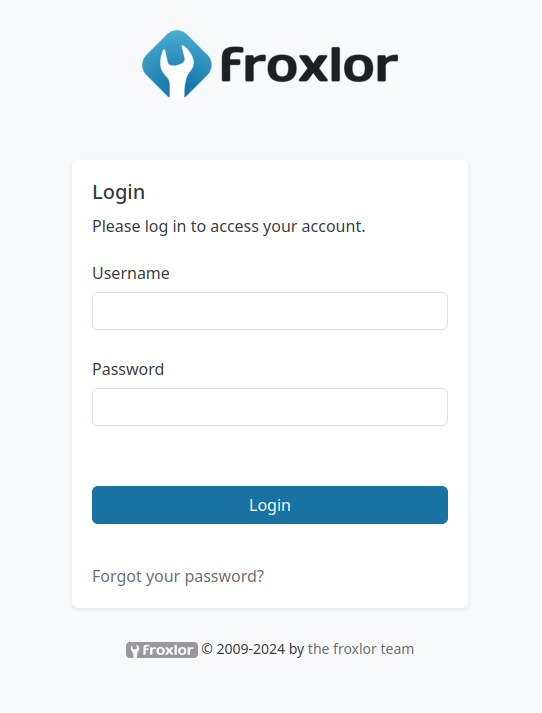
Chrome Remote Debugging #
Using the remote debugging feature, I forwarded Chrome’s debugging port via SSH and connected it to my local browser:
ssh -L PORT:localhost:PORT michael@<target-ip>
I used Chrome DevTools to connect to the debugging interface and accessed the running session. Since the remote debugging flag was set to 0, the port is determined randomly. As there were multiple ports open on localhost, I tried each one until I got a debug session listed in my browser. From here, I captured the credentials for the Froxlor login.
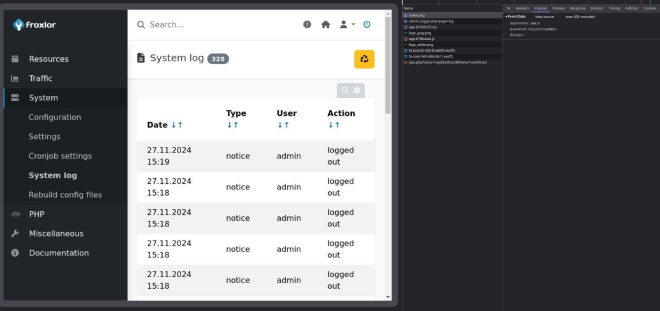
Froxlor Exploitation #
After logging in to Froxlor, I searched online for potential vulnerabilities and found the following post. The vulnerability allows authenticated RCE as root, by changing the startup command of the PHP-FPM service. However, since this command is highly sanitized, it’s better to have this command execute another script stored on the machine. I used this exploit to execute a script that made /bin/bash a SUID binary:
# On target machine
echo 'chmod +s /bin/bash' > /tmp/script.sh
# On PHP-FPM startup command
/bin/bash /tmp/script.sh
I then restarted the service to apply the changes.
Root Shell #
With the modified binary, I spawned a root shell:
bash -p
This granted me root access, and I retrieved root.txt.